Today, we’re reviewing our third Sony Bravia of the season, and this time it’s an OLED. Yes, you heard that right! The Sony Bravia 8 is an OLED sandwiched between two QLED models, namely the Bravia 7 and the Bravia 9. Interestingly, it’s the only OLED Sony is releasing in 2024, while maintaining the 2023 Sony A95L as their high-end OLED offering.
Let’s find out if this TV is really worth it. We bought and tested the 65-inch Sony Bravia 8, and the results are also valid for the 55-inch and 77-inch models.

Design & Build Quality
The Sony Bravia 8 features a premium design that looks fantastic in any room. The thin metallic bezels give the TV an elegant look from the front, while the checkerboard pattern on the back appears stylish, even though it’s made of plastic and isn’t entirely flat. The TV is thicker at the bottom and has a noticeable slope towards the top, where it’s the thinnest. Still, the TV isn’t very thick overall, so it looks good mounted on the wall – just remember that the wall mount will need to be purchased separately.

The metal feet are similar to this year’s other Bravia models. They are sturdy and hold the TV very well, so it hardly wobbles when pushed. The feet can be placed in four different positions: horizontally in a narrow or wide position and vertically high (about 3.9 inches from the table) or low (about 1.7 inches from the table). These adjustment options make the TV very versatile in terms of placement and provide enough clearance for a soundbar.
For cable management, there are plastic covers to hide the cables coming out of the ports, but unfortunately, there are no clips to funnel cables through the ports.
Inputs
The inputs are in a recessed cutout on the far left (viewed from the front), making them hard to reach if the TV is flush against the wall. There are four HDMI ports, but only ports 3 and 4 support HDMI 2.1 bandwidth for 4K at 120 Hz. Port 3 is the eARC port, meaning you lose one of your 2.1 inputs if you connect the TV to a receiver or soundbar. Samsung and LG models this year typically offer four HDMI 2.1 ports, which is a disadvantage for the Bravia 8.
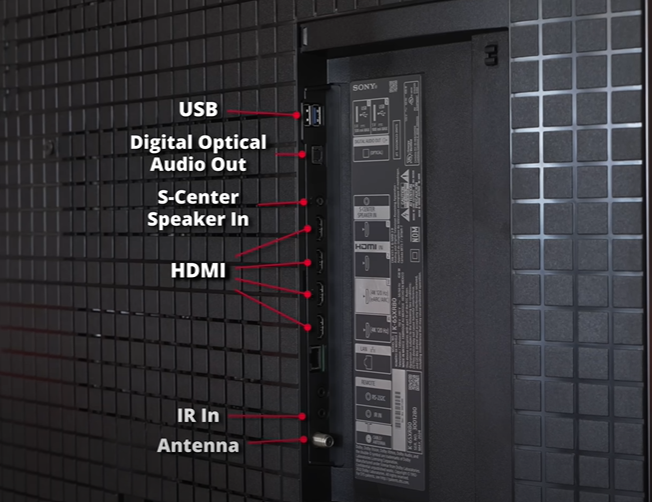
Additional inputs include two USB ports (one of which is a USB 3.0 port), a digital optical audio output, an IR input, and an ATSC 3.0 tuner for 4K over-the-air channels. The TV also has a Sony Center input, allowing you to connect certain Sony soundbars and receivers and use the TV’s built-in speakers as a center channel.
Interface & Remote
The Sony Bravia 8 uses Version 12 of Google TV, and the interface is smooth and easy to use. There’s a minor bug where it shows a native refresh rate of 120 Hz even when it’s outputting a 60 Hz signal.

You can cast content from your phone using AirPlay 2 or Chromecast or play videos directly from a USB stick. Like other Bravia models this year, the remote is backlit with a matte finish and blue speckles. It has buttons for popular streaming services, and you can use the built-in microphone for voice commands – though it can’t cook dinner just yet.

Contrast
As an OLED, the contrast of this TV is remarkable thanks to its self-emissive pixels. The TV displays bright highlights next to perfect, inky blacks. In a dark room, the full magic of this TV unfolds, with no blooming or distracting lighting zone transitions because there are no zones to speak of.
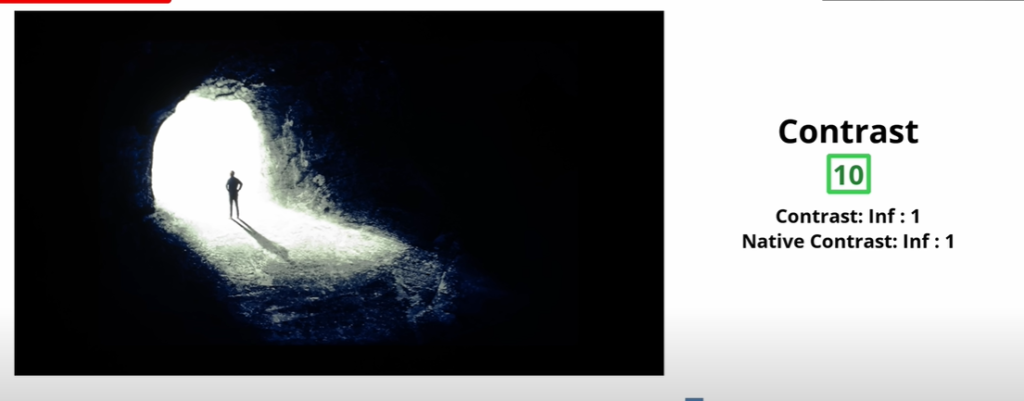
HDR Brightness & PQ EOTF Tracking
A typical drawback of OLEDs compared to LED TVs is peak brightness, especially in the mid-range segment where the Bravia 8 sits. Nevertheless, overall brightness is good, and in a dark room, bright highlights really pop next to the TV’s perfect blacks. Unfortunately, large bright scenes are significantly dimmer than scenes with smaller highlights due to its aggressive Automatic Brightness Limiter (ABL).
The Sony Bravia 8 has excellent PQ EOTF tracking, so content is mostly displayed as the creator intended. However, a large portion of shadows and midtones are still a bit dimmer than intended, and some midtones and highlights are a bit brighter than intended. On the bright side, there’s a gradual roll-off near the TV’s peak brightness to maintain detail in highlights.
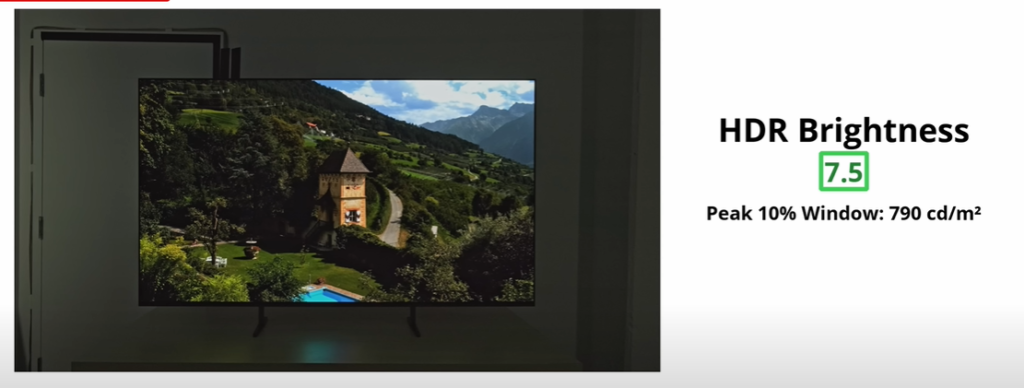
Color Accuracy & Color Gamut
The Sony Bravia 8 has an excellent color gamut, covering nearly the entire range of colors in the DCI-P3 color space. Colors are extremely accurate and near-perfect in the DCI-P3 range. In the Rec 2020 space, used in nature documentaries and animated films, the TV’s coverage is not as competent but still decent. Some colors, particularly greens and cyans, are slightly undersaturated and inaccurate.
The TV has a good color volume, displaying dark saturated colors very well, while bright whites are outstanding. Other colors are not displayed as brightly as white, but it’s enough to show bright and vibrant colors.
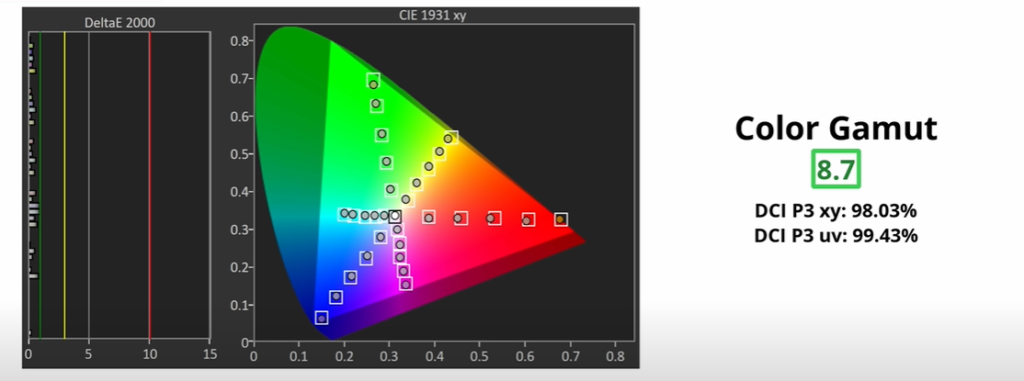
SDR Brightness & Reflections
For those who prefer SDR content, this TV is a solid choice, providing very good SDR brightness and handling glare in bright rooms well. The Automatic Brightness Limiter (ABL) is aggressive, and this is most noticeable when bright highlights occupy most of the screen or when the entire image is bright (think of watching a hockey game with its entirely white rink).
Aside from that, there’s little variation in the TV’s peak brightness for SDR content, making the TV bright but not the brightest around. However, this isn’t a major issue because the TV has outstanding reflection handling. Its glossy screen finish significantly reduces the intensity of indirect reflections (like from a ceiling light that isn’t directly facing the screen). It also does a fantastic job of reducing the intensity of direct reflections (like a lamp positioned in front of the screen or if you have the TV across from a bunch of bright windows).
Pre & Post Calibration SDR Color Accuracy
The pre-calibration color accuracy of the Sony Bravia 8 is just decent. For most people, it looks perfectly fine, but color purists might be annoyed by the out-of-the-box look. The TV’s white balance is disappointing, with blues being overrepresented in mid and bright grays. The color temperature is noticeably cooler than the target of 6,500 Kelvin, giving everything a bluish tint. The color accuracy is great, but there are still some inaccuracies in most colors.
The gamma level is close to our target of 2.2, but some scenes are slightly too dark, while others are slightly too bright. Fortunately, the TV is easy to calibrate, so a professional can bring the TV’s accuracy to near perfection in no time.
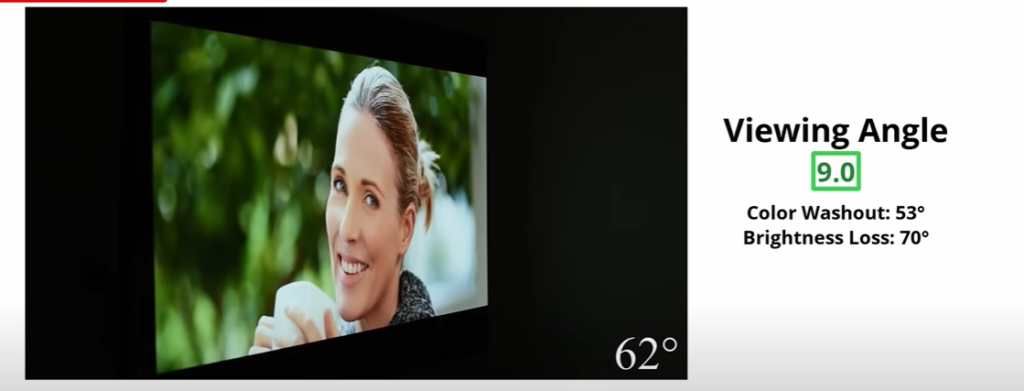
Viewing Angle
The Sony Bravia 8 has an incredibly wide viewing angle, maintaining consistency from almost any angle. There is, however, some color washout at more aggressive angles, and a very slight green tint from about 30 degrees onwards. Not a big deal, but it’s there.
Image Processing
In terms of image processing, some of Sony’s competitors are catching up, but Sony remains the market leader, and the Bravia 8 is no exception. For instance, it smoothly handles low-quality content, preserving details while smoothing out artifacts.
If you have a large collection of films on DVD, and are hesitant to upgrade to Ultra HD Blu-rays, fear not. This TV does an excellent job of upscaling low-resolution content like DVDs, standard-definition cable channels, or low-resolution streams.
Gaming
If you’re an avid gamer, the Sony Bravia 8 won’t disappoint. It has nearly instantaneous response time, resulting in incredibly clear motion with almost no blur behind fast-moving objects – a significant advantage of OLEDs. Sony TVs typically have higher input lag compared to competitors, but this model fares better than most previous Sony TVs.

It supports almost everything from current consoles, except for 1440p, which doesn’t really matter as there’s no real reason to set any 4K 120 Hz TV to 1440p for consoles. The TV has an automatic low latency mode (ALLM), which switches to Game Mode once it detects a console. If you’re a PS5 gamer, you’re in luck, as the TV has exclusive features like Auto HDR Tone Mapping and Auto Genre Picture Mode. For Xbox players, the TV supports Dolby Vision Gaming at 4K and 120 Hz.
Frequently Asked Questions (FAQs)
1. What is the price of the Sony Bravia 8?
The exact price depends on the screen size and retailer, but this TV is positioned in the premium segment, hence it comes with a higher price tag.
2. What sizes are available for the Sony Bravia 8?
The Sony Bravia 8 is available in 55-inch, 65-inch, and 77-inch sizes.
3. Does the Sony Bravia 8 support Dolby Vision?
Yes, the Sony Bravia 8 supports Dolby Vision, which is great news for movie enthusiasts.
4. How is the picture quality of the Sony Bravia 8?
The picture quality of the Sony Bravia 8 is phenomenal, offering excellent color reproduction, exceptional PQ EOTF tracking, and extraordinary contrast performance.
5. Does the Sony Bravia 8 have HDMI 2.1 ports?
Yes, the Sony Bravia 8 features four HDMI ports, two of which support HDMI 2.1.
6. Is the Sony Bravia 8 suitable for gaming?
Yes, the Sony Bravia 8 has nearly instantaneous response time and supports numerous gaming features including ALLM (Auto Low Latency Mode) and Dolby Vision Gaming.
7. How easy is it to calibrate the Sony Bravia 8?
The color reproduction of the Sony Bravia 8 can be easily calibrated, allowing professionals to achieve near-perfect color accuracy quickly.
8. Does the Sony Bravia 8 support AirPlay 2?
Yes, the Sony Bravia 8 supports AirPlay 2, enabling direct content casting from iPhones or other Apple devices.
9. How is the reflection handling of the Sony Bravia 8?
The TV effectively reduces both direct and indirect reflections, making it ideal for bright rooms.
10. How does the Sony Bravia 8 handle low-resolution content?
The TV excels at upscaling low-resolution content such as DVDs and standard-definition channels, which is one of its strengths.
Verdict: Should You Buy This TV?
Probably not. Despite praising the gaming performance of this TV, the reality is that it still lags behind its competition. Input lag is higher than on most models from other brands, and there are only two HDMI 2.1 ports with support for 4K at 120 Hz. Most competitors now offer four HDMI 2.1 ports with support for 4K at 144 Hz.
In terms of picture quality, it’s amazing, but other products offer similar quality at a lower price. For instance, the LG C4 is similar to the Bravia 8 but a bit brighter and more accurate out of the box, with just as good image processing. It’s also better for gamers due to having lower input lag and four 4K at 144 Hz HDMI ports.
Then there’s the Samsung S90D, which is significantly brighter than the Sony, making highlights pop even more. The Samsung is also much more colorful, with less banding in its HDR gradients and a wider viewing angle. The Sony does have some advantages: It supports the more popular Dolby Vision HDR format, while Samsung is limited to HDR10+, and it offers better audio processing. Yet, film purists might leave a lot of image quality on the table for a small edge in image processing.
In summary, the Sony Bravia 8 is an excellent TV but doesn’t easily stack up against its competition.
Final Thoughts: Despite its high quality and performance, the Sony Bravia 8 remains a tough sell compared to its competitors. The few advantages it offers might not be enough to outweigh the superior specs and price benefits of its rivals. However, if you’re a dedicated Sony fan or already invested in Sony technology, the Bravia 8 could be just right for you.






